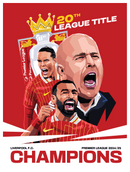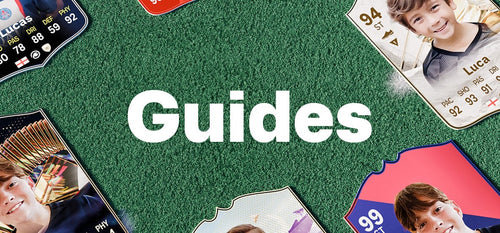How To Make A Real Life Football Card (Step By Step)
28.January 2022 by David Pajda
How To Make A Real Life Football Card (Step By Step)
Wondering how to make a real life football card like the ones you see in the video games? You're in the right place!
Making a personalised football card is super easy with CardsPlug. What's more, this simple guide will help you through each each step in the process.
If you'd like to read and build at the same time, click here to open our Card Builder in a new tab.
Step 1: Choose A Design For Your Real Life Football Card
To start things off, we’ve got to pick the perfect design for our football card.
CardsPlug has over 30 cool football card designs to pick from. These range from iconic cards like the ones in FIFA 23, EA FC 24 EA FC 25 and EA FC 26 to special editions we've designed for different clubs.
If you’re struggling with this step, it might be best to go with one our most popular designs.
Step 2: Choose Your Football Card Style
Next up, you've got a choose a card style (this means the material). This is pretty easy as there are only two options: Standard and Metal.
Our Standard cards are printed on an ultra-strong PVC shield. This gives your football card a stunning glossy finish and a really durable build.
CardsPlug also lets you build a real life football card in 100% metal. With ultra-lucid printing and a fantastic premium feel. If you'd like this option, choose Metal.
Both style of cards have 3 sizes available. While our Metal football cards might have a little more wow factor. At the end of the day, both options make the perfect football gift and it's really down to your preference.
Step 3: Choose A Size For Your Real Life Football Card
As we hinted at before, CardsPlug has a range of sizes available for each of our card styles.
Metal cards come in three options: Small (29cm x 18.5cm), Medium (41cm x 26cm) and Large (56cm x 37cm). Both are solid options. However, our medium sizes are definitely the most popular in both styles.
As well as Small and Medium, our standard cards are also available in Large (59cm x 37cm).
Medium is our most popular size. While our Large option being great if want your card to be the main attraction wherever it's seen.
Step 4: Add A Name and Photo To Your Football Card
Now this is where the gift gets personal!
At this stage, you'll be asked to add a name, photo, and position to your card. Don't worry, they're all very simple and we'll cover them here.
Player Name
First, you’ll be asked to give the name of the person your card is for. To make your card looks fully realistic, it's best to go with their second name only. For example, Smith.
Photo
Then you'll be asked to add a photo of your player. Don't worry about removing the background of your photo - we will do that for you!
Just remember to upload as high quality a photo file as you can. This means the person's head and shoulders should be clearly visible. For the best results, you should aim to upload a photo with a clear (not busy) background.
Position
For the position, you can select the position they play (or used to play) in real life. Failing this, just select the position of their favourite player if you know it.
That's it, you're ready for the next step!
Step 5: Add Your Club and Country
For the country, you just need to choose the player's country from the list. This will make sure your card has the right national flag.
For the club badge, you can choose from the list of our professional club badges (sorted by league).
Or you can upload your own badge as a photo file. This option works great if you want to use the youth or amateur football club your fan plays for in real life.
Step 6: Add Your Football Card Stats
The final step for your card is to choose your player's skill ratings out of 99.
For those of us who don't know much about football cards, this bit might be a touch daunting. But it's very simple and we'll keep you on the right track here.
The big number at the top of the card is your player's overall rating out of 99 (the higher the better). The smaller numbers and letters rate your player for various skills. Here are the standard ones:
| Skill | Abbreviation |
| Pace | PAC |
| Shooting | SHO |
| Passing | PAS |
| Dribbling | DRI |
| Defending | DEF |
| Physical | PHY |
Remember, the higher the better! So if you want to make their day, you can go 99 or high 90s for everything.
It's worth saying that Goalkeeper stats are different. If you choose Goalkeeper as your position, we will automatically change the abbreviations on your card.
The goalie stats are DIV diving, HAN for handling, KIC for kicking, REF for reflexes, SPE for speed and POS for positioning. Again, all of these are out of 99. So the higher the better!
If you still aren't sure, we have a more in depth guide on these stats here. And remember: When in doubt, put 99 for everything!
Step 7: Finish Your Order
After following these steps, you should see a (nearly) finished football card on your screen.
I say nearly because our expert designers still need to enhance your photo, remove the background, and bring your football card to life. To make this happen, all you need to do is add any upgrades you want and place your order.
Ready To Get Started?
I hope this guide has been useful, and we can't wait for you to see your real life football card when it's done. To get started on your football card, the first step is to Choose A Design here.
Or if you need any more information on each step, you can look at our ultimate guide to building a card here.